
Introduction
I am really into the hardware trends and technical innovations, so I keep this post to record my personal desktop upgrade. I hope this will help others when they wish to build their own PC.
My mind changed from ordering a well assembled and designed desktop from famous brands such as alienware and apple to building a powerful personal computing monster in 2018. As at that time, I was doing several projects in computer vision and reinforcement learning. Computer vision research always requires advanced GPUs with large memory, while reinforcement learning prefers a multi-core CPU to farming experience in simulated environments. The fact that even the most advanced models from famous brands could not catch up with the proposed requirements and always they are expensive (maybe this is not true), pushed me to building a desktop by myself. In the following pages, I will introduce the steps which may help you build your own personal computer.
Steps of Building A Personal Desktop

Fig. 1 My Latest Desktop with AMD 2950x and RTX3090.
Before picking up the computer components, you may need to consider the budget and target performance of your desktop. Once these are determined, you can try to pick up the CPU and GPU.
- The latest performance of desktop CPUs can be found here. For reinforcement learning, I prefer AMD CPUs to Intel CPUs. For gaming, I will pick Intel CPUs.
- The latest performance of desktop GPUs can be found here. For machine learning, I prefer NVIDIA GPUs to AMD GPUs. For gaming and low budget, I will pick AMD GPUs.
Different from CPU, GPUs always have Founders Editions (FE) and 3rd-party designs. Take NVIDIA GPU RTX 3090 as an example, there are NVIDIA RTX 3090 FE(which is designed by NVIDIA and used as a reference for other 3rd-party designs), ASUS ROG Strix RTX3090, ASUS TUF Gaming RTX3090, MSI TRIO RTX 3090, etc. Always 3rd-party designs gained better performance (overclocking, more cooling fans and large heatsinks) than FE design, and of course more expensive. I always pick ASUS ROG Strix when budget is not a concern and I am into high performance desktop, while this time I only have luck to get a RTX3090 FE since ASUS ROG Strix is always out-of-stock.
Found Issue: Black Screen of RTX3090 FE
After you determine the models of CPU and GPU, you then need to determine the motherboard to host CPU and GPU. PCPartPicker is a good website to check compatiblity
Overall System Architecture
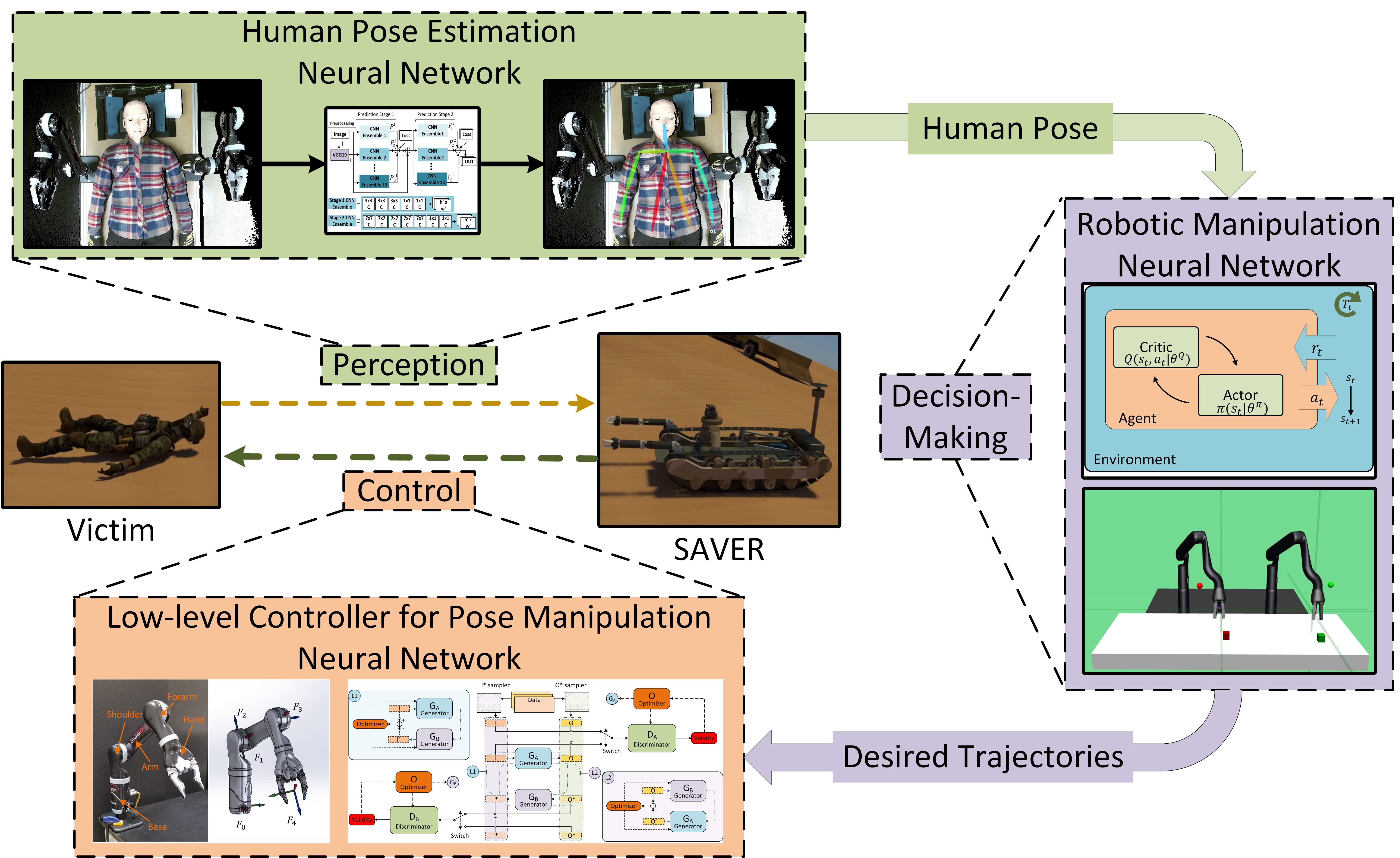
Fig. 2 Overall system architecture.
The integrated sensing system, installed on top of the SAVER will capture the RGB Depth information of the surroundings. To improve the computation efficiency of human pose estimation, only RGB images are used to detect the human pose. Once a human is detected in the surroundings, the depth information is then integrated to localize the human joint positions in the 3D coordinates. The human pose is then fed into the decision-making neural network to generate trajectories to safely manipulate the human pose. The desired trajectories in the task-space are then mapped into joint-space for the low-level motor controllers to directly control robotic manipulators joints.
Related Publication:
- [J1] Ren, H., Ben-Tzvi, P., "Learning Inverse Kinematics and Dynamics of a Robotic Manipulator using Generative Adversarial Networks", Robotics and Autonomous Systems, vol. 124, p. 103386, Feb 2020.
- [J2] Ren, H., Ben-Tzvi, P., "Advising Reinforcement Learning Agents Towards Scaling in Continuous Control Environments with Sparse Rewards", Engineering Applications of Artificial Intelligence, vol. 90, p.103515, Apr 2020.
- [P1] Ren, H., Ben-Tzvi, P., Dissertation Defense Presentation